| 일 | 월 | 화 | 수 | 목 | 금 | 토 |
|---|---|---|---|---|---|---|
| 1 | 2 | 3 | 4 | 5 | 6 | 7 |
| 8 | 9 | 10 | 11 | 12 | 13 | 14 |
| 15 | 16 | 17 | 18 | 19 | 20 | 21 |
| 22 | 23 | 24 | 25 | 26 | 27 | 28 |
| 29 | 30 |
- 피너츠스타벅스
- 미국직구
- 둘코락스 #미국직구 #둘코락스직구 #둘코락스구매 #쾌변 #둘코락스구매처 #변비 #미국코스트코둘코락스 #미국코스트코 #미국코스트코직구
- Amazon
- 미국에서한국으로혼인신고
- BOSE
- 미국과자직구
- 텀블러
- bose soundlink mini2
- 여드름
- 체이스사파이어카드
- 귀여운텀블러
- 보스 사운드링크 미니2
- 미국 스타벅스 할로윈
- 아마존
- 스타벅스직구
- 퀜쳐
- 캠핑
- wrapify
- 체이스크레딧카드
- 부업
- 스타벅스아티스트
- 미국스타벅스
- 스탠리퀜쳐
- 작은사이즈텀블러
- 스타벅스피너츠
- prime
- 블루투스
- 미국스타벅스md
- 스타벅스MD
- Today
- Total
운좋은놈
삼성 갤럭시 Z 플립6 유심(USIM)카드 삽입 교체 방법 (How to Insert and Replace the USIM Card in Samsung Galaxy Z Flip 6) 본문
삼성 갤럭시 Z 플립6 유심(USIM)카드 삽입 교체 방법 (How to Insert and Replace the USIM Card in Samsung Galaxy Z Flip 6)
운좋은놈 2024. 7. 25. 05:23안녕하세요?
오늘은 삼성 갤럭시 Z 플립6 유심(USIM)을 삽입 교체하는 방법을 알아보겠습니다.
누구나 할 수 있지만, 유심 교체는 휴대폰을 바꿀 때, 번호를 이동할 때 하는 일이라
익숙하지 않는 작업이기도 합니다.
Hello,
Today, let's learn how to insert and replace the USIM card in the Samsung Galaxy Z Flip 6. Though it’s a simple task, it might feel unfamiliar when changing phones or transferring numbers.
[준비물]
유심(USIM), 트레이 분리 핀
Materials Needed:
USIM card
SIM tray ejector pin

[유심 슬롯 위치 확인]
휴대폰의 카메라 부분이 아래로 향하게 두었을 때,
왼쪽 측면에 빨간색으로 표시한 부분이 유심 슬롯입니다.
Locate the SIM Slot:
With the camera facing down, the SIM slot is on the left side, marked in red.

[유심 슬롯 빼내기]
유심 슬롯에 작은 구멍이 보일 것입니다. 그 구멍으로 트레이 분리 핀을 눌러줍니다.
눌러주면, 트레이가 살짝 나오면 당겨서 빼주면 됩니다.
트레이 분리 핀을 눌러줄 때, 그렇게 힘을 안주셔도 됩니다.
Eject the SIM Tray:
Insert the ejector pin into the small hole in the SIM slot and gently push to release the tray.
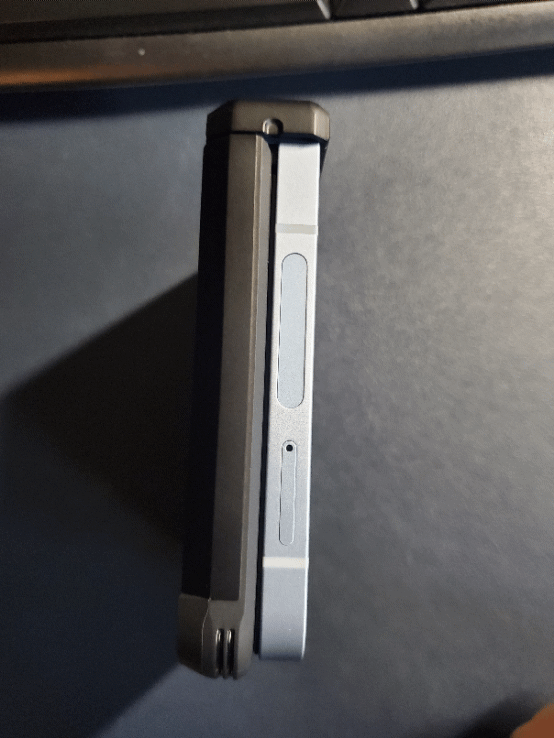
[올바른 방향으로 트레이에 유심카드 넣기]
Insert the USIM Card:
Place the USIM card on the tray with the metal contacts facing down.

위의 사진과 같이 왼쪽 유심 트레이의 위치를 똑같이 해주시고,
유심 카드의 금속 단자 부분이 아래로 향하게 하고 끼워 줍니다.

[휴대폰에 유심 카드 삽입]
유심 카드를 슬롯에 넣어 주시면 됩니다.
Insert the Tray Back into the Phone:
Slide the tray back into the slot.

[심카드 인식 및 휴대폰 재시작]
심카드를 교체하면, 휴대폰이 유심카드를 인식하고,
재부팅을 진행하게 됩니다.
Recognize the SIM Card and Restart the Phone:
The phone will recognize the SIM card and might reboot automatically.

